ConstrucTech Consulting, LLC



Learning on the Go!
By Susan Hanly - Associate Consultant
 Click on Install.
Click on Install.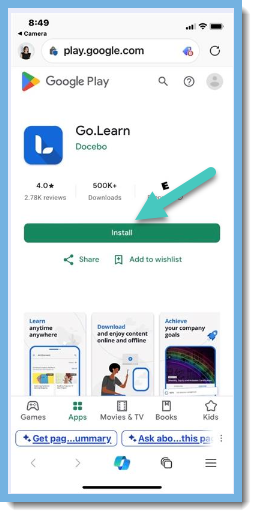 Once it is installed click on the Go.Learn icon.
Once it is installed click on the Go.Learn icon. Enter in the URL for the Viewpoint Academy platform, then click on Go to Login.
Enter in the URL for the Viewpoint Academy platform, then click on Go to Login.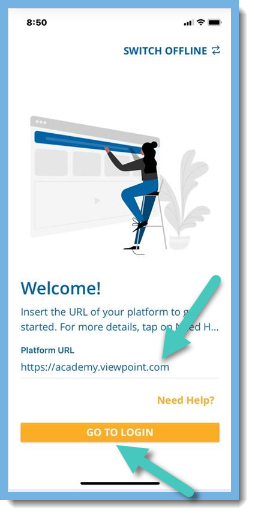 Enter your Username and Password for Viewpoint Academy, then click on Sign In.
Enter your Username and Password for Viewpoint Academy, then click on Sign In.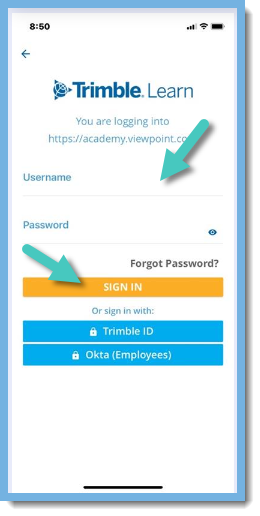 Choose either "Not Now" or "Keep Me Logged In".
Choose either "Not Now" or "Keep Me Logged In". 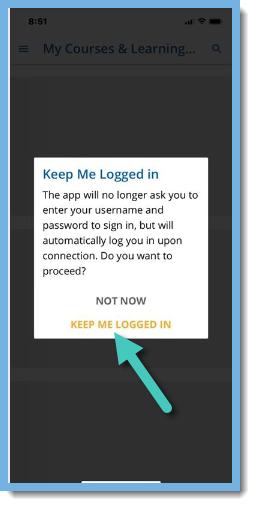 You are now ready to start "Learning on the Go!"
You are now ready to start "Learning on the Go!"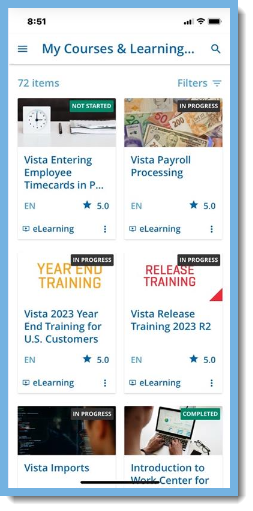 If Wi-Fi is not available, you can download the content and learn while offline.
If Wi-Fi is not available, you can download the content and learn while offline.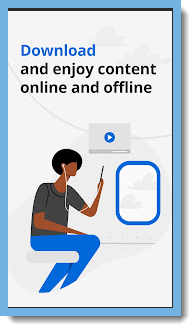 As always, if you need assistance with any Vista processes or training, please visit our website for ConstrucTech Consulting to Book a Call with one of our consultants. To see more Tip Tuesday articles, make sure to check out our ConstrucTech page on Linkedin! All past blogs can be found in the Blog section of our website.
As always, if you need assistance with any Vista processes or training, please visit our website for ConstrucTech Consulting to Book a Call with one of our consultants. To see more Tip Tuesday articles, make sure to check out our ConstrucTech page on Linkedin! All past blogs can be found in the Blog section of our website.

